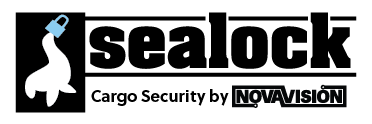Click the links in the table of content to take you to that section of the page.
Table of Contents:
Why Choose NovaVision Holograms?
Higher Security Features
Covert Images in Hologram
Viewing Security Features in Genuine Authentic Image

Covert Laser Image (viewable with Laser Pointer)
There is a hidden image of "OK" which can be viewed with a red (or green) laser pointer. The “OK” image will appear as text, which is projected to the side.
The OK image is only viewable in a silver hologram. If the hologram is top coated with translucent inks, the image may not be viewable.
For optimal viewing, custom imprinted text, logos or serial numbers should be positioned at the top or bottom of the silver hologram. This leaves a larger open area for viewing the hidden image.
The procedure for viewing the hidden OK is as follows:
- Most hand-held laser pointers (red or green light) are acceptable. Typical wavelength for red is 650nm, typical wavelength for green is 532nm.
- Position a white (or light colored) sheet of paper (or index card) directly to the right side and perpendicular to the hologram.
- Position the laser pointer directly over the hologram label. Maintain this position to view the image.
- Shine the laser beam onto the hologram.
- The hidden image 'OK' will appear on the sheet of paper and will be green or red in color (depending on the color of laser used).

TIPS for better viewing of the hidden laser readable image:
- View indoors. Bright sunlight will impair viewing.
- View in a darkened room. Bright lights can impair viewing.
- Install new batteries in the laser pointer. A brighter and more intense beam makes viewing easier.
Microtext (viewable with magnifying glass)

There is hidden microtext "GENUINE AUTHENTIC" which can be viewed with magnifying glass.
The microtext is viewable in silver and colored metallic holograms.
The mircotext is located within the oval graphic of the hologram image. For best viewing, avoid overprinting your custom text, logo, and serial numbers in the oval graphic.
The procedure for viewing the microtext is as follows:
- Locating the microtext — The word GENUINE is positioned within the oval. There are two small silver lines — one above and one below the word GENUINE. Both lines are visible with the naked eye. These are lines of microtext, which are located in the line above and line below the word GENUINE.
- Use a hand-held magnifying glass or loupe with a minimum 10x magnification.
- View the text in normal light to see the repeating text "GENUINE AUTHENTIC" in either line above or below the word GENUINE.
- Use a small light to illuminate the hologram surface
- Use higher magnification
TIPS for better viewing of the microtext "GENUINE AUTHENTIC"